In the vast digital landscape where our online actions are akin to the footsteps of a nomadic tribe on the steppes of Mongolia, the importance of privacy and security cannot be underestimated. The DNS (Domain Name System) is like the trusted guide who helps us navigate this terrain, translating human-friendly domain names into machine-readable IP addresses. But what happens when this guide is compromised? Enter the Private DNS Server—your personal guardian in the digital wilderness. In this article, we’ll explore the advantages of using a Private DNS Server and how to set one up, all while weaving in some traditional wisdom to illuminate our path.
What is a Private DNS Server?
A Private DNS Server is a DNS server that is not publicly accessible and is typically used by organizations or individuals who want to manage their own DNS queries. Just as a skilled eagle hunter ensures that only trusted companions accompany him on his journeys, a Private DNS Server ensures that your online requests are handled securely and privately.
Advantages of Using a Private DNS Server
- Enhanced Privacy and Security
- Traditional Wisdom: “Better to be safe than sorry.” In the cyber world, your DNS queries can reveal a lot about your online habits. A Private DNS Server keeps your browsing history away from prying eyes, much like a well-kept secret.
-
Benefit: Reduced exposure to data collection and tracking by third parties.
-
Customization and Control
- Cultural Reference: Just as a Mongolian ger (yurt) can be tailored for comfort and utility, a Private DNS Server allows you to customize DNS records, manage subdomains, and control how your domain resolves.
-
Benefit: Tailored DNS management that fits your needs, whether it’s for a personal blog or a corporate website.
-
Improved Performance
- Analogy: Think of your internet connection as a vast river. A Private DNS Server can act as a well-placed dam, optimizing the flow of data and reducing latency, much like a well-timed catch on a fishing trip.
-
Benefit: Faster resolution times and improved browsing speeds.
-
Enhanced Security Features
- Proverb: “A wise man prepares for the worst.” With a Private DNS Server, you can implement security measures such as DNSSEC (Domain Name System Security Extensions) and filtering malicious domains, ensuring that your digital journey is safe from threats.
-
Benefit: Protection against phishing attacks and malware.
-
Network Segmentation
- Cultural Insight: Just as different clans have their territories, a Private DNS Server allows you to segment your network, creating separate zones for different departments or purposes.
- Benefit: Better organization and management of DNS records, improving network efficiency.
Setting Up a Private DNS Server
Now that we’ve explored the advantages, let’s embark on the journey of setting up a Private DNS Server. Think of this as preparing for a long trek across the steppe, where planning and the right tools are essential for success.
Prerequisites
Before we set forth, ensure you have the following:
– A server (can be a VPS, dedicated server, or a local machine).
– Basic knowledge of networking and command-line operations.
– An operating system installed (Linux distributions like Ubuntu are popular choices).
Step-by-Step Guide
1. Install DNS Software
For our journey, we’ll use BIND (Berkeley Internet Name Domain), one of the most popular DNS server software. To install it on an Ubuntu server, execute the following commands:
sudo apt update
sudo apt install bind9 bind9utils bind9-doc
2. Configure BIND
Next, we’ll configure the BIND server. The main configuration file is located at /etc/bind/named.conf.options. Open it using your preferred text editor:
sudo nano /etc/bind/named.conf.options
Modify the configuration to look like this:
options {
directory "/var/cache/bind";
// Allow only specific IP addresses to query your DNS server
allow-query { 192.168.1.0/24; }; // Replace with your network
allow-recursion { 192.168.1.0/24; };
// Forwarders (optional)
forwarders {
8.8.8.8; // Google's DNS
8.8.4.4; // Google's DNS
};
dnssec-validation auto;
auth-nxdomain no; # conform to RFC1035
listen-on-v6 { any; };
};
3. Define Your Zones
Next, create zone files where you can define your domain settings. For example, for a domain example.com, add the following to /etc/bind/named.conf.local:
zone "example.com" {
type master;
file "/etc/bind/db.example.com";
};
And create the zone file with:
sudo nano /etc/bind/db.example.com
Add the following example records:
$TTL 604800
@ IN SOA ns.example.com. admin.example.com. (
2 ; Serial
604800 ; Refresh
86400 ; Retry
2419200 ; Expire
604800 ) ; Negative Cache TTL
; Name servers
@ IN NS ns.example.com.
; A records for the domain
@ IN A 192.168.1.100 ; Replace with your server's IP
www IN A 192.168.1.100
4. Check Configuration and Restart BIND
Before we conclude our setup, let’s ensure everything is in order:
sudo named-checkconf
sudo named-checkzone example.com /etc/bind/db.example.com
If there are no errors, restart the BIND service:
sudo systemctl restart bind9
5. Configure Your Client Devices
Finally, configure your client devices to use your new Private DNS Server. This can be done through network settings, where you’ll specify the IP address of your DNS server.
Conclusion
Setting up a Private DNS Server is not just a technical endeavor but a journey towards greater control and security in the digital realm. Just as the Mongolian eagle hunter relies on his skills and tools for survival, so too can you rely on a Private DNS Server to navigate the vast internet with confidence and peace of mind.
In an age where data privacy is often compromised, taking the step towards a Private DNS Server is akin to building a sturdy ger to protect your family from the harsh winds of the steppe. Embrace this technology, and let your digital footprint be as discreet as a whisper in the wind.
By following this guide, you not only enhance your online experience but also take a bold step in safeguarding your digital identity. Remember, the journey of a thousand miles begins with a single step—so why not take that step today?
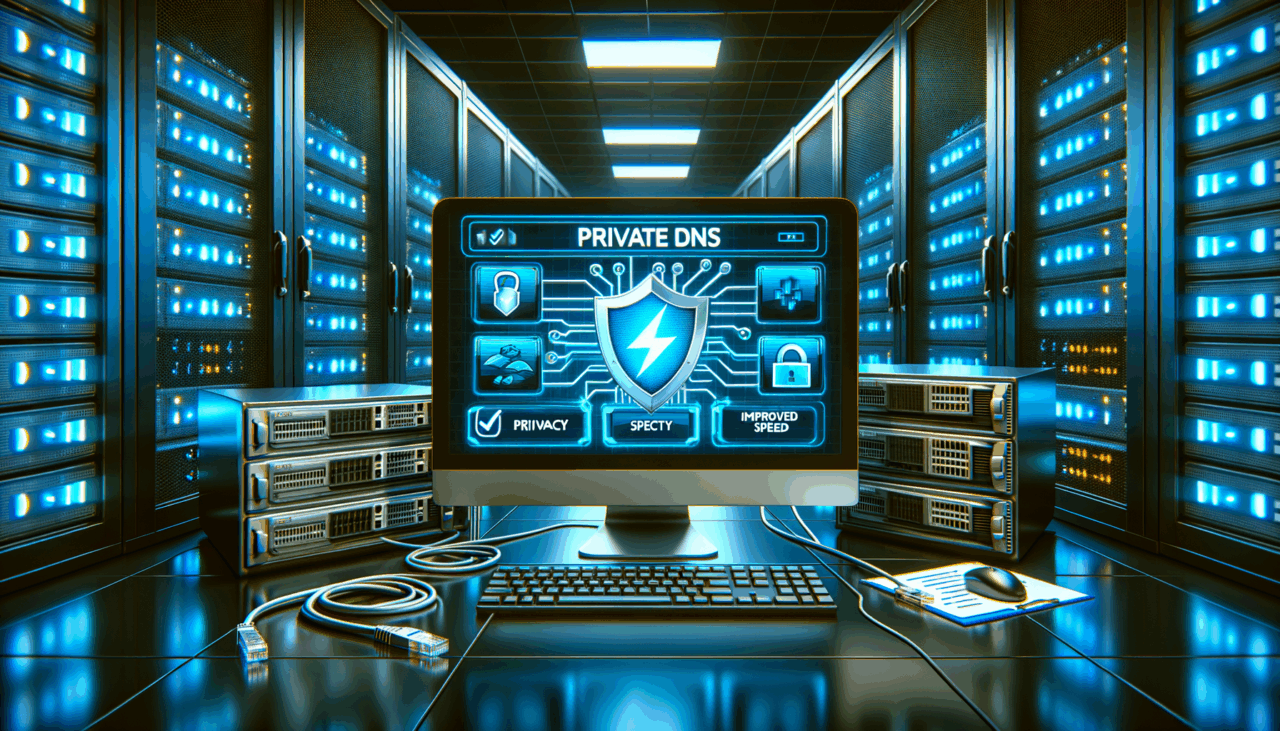
Comments (0)
There are no comments here yet, you can be the first!