Imagine you’re standing in a massive library filled with millions of books. Each book has a unique title, but they’re organized not by title but by a seemingly random string of numbers. Navigating this library would be an overwhelming task, wouldn’t it? This analogy mirrors the challenge the internet faced before the advent of the Domain Name System (DNS). In this article, we’ll explore how DNS acts as the internet’s librarian, translating human-friendly domain names into machine-friendly IP addresses, ensuring seamless connectivity across the globe.
Understanding DNS: The Internet’s Phonebook
At its core, DNS is akin to a phonebook for the internet. Just as you would look up a contact name to find their phone number, DNS translates domain names like www.example.com into IP addresses like 192.0.2.1. These numeric addresses are how computers identify each other on the network. Without DNS, we’d be forced to remember these numeric codes to access websites—a daunting task for even the most tech-savvy individuals.
The DNS Process: Step-by-Step
Let’s demystify how DNS works with a relatable analogy. Picture yourself ordering a pizza. You don’t need to know the pizzeria’s exact street address; you only need its name. Similarly, when you type a website’s URL into your browser, DNS takes over to locate the website’s server. Here’s a step-by-step breakdown:
-
DNS Query Initiation: When you enter a domain name into your browser, it sends a DNS query to a DNS resolver.
-
Resolver’s Role: Think of the DNS resolver as your personal assistant. It doesn’t know where the pizzeria is, but it knows who to ask.
-
Recursive Query: The resolver queries a root DNS server. This server doesn’t have the answer but points the resolver to a Top-Level Domain (TLD) server.
-
TLD Server Guidance: The TLD server, like a regional manager, directs the resolver to the authoritative DNS server that holds the domain’s address.
-
Authoritative DNS Server: This is the end of the line. The authoritative server provides the resolver with the IP address of the domain.
-
Connecting to the Website: Armed with the IP address, your browser can now connect to the website’s server and load the page.
Here’s a simple table summarizing the DNS resolution process:
| Step | Description |
|---|---|
| DNS Query Initiation | Browser sends a domain name query to the DNS resolver. |
| Resolver’s Role | Resolver acts as an intermediary, consulting various DNS servers. |
| Recursive Query | Resolver queries root DNS server for direction. |
| TLD Server Guidance | TLD server points to the authoritative DNS server. |
| Authoritative Server | Provides the IP address of the domain. |
| Connection | Browser connects to the website using the retrieved IP address. |
Real-World Scenario: DNS in Action
During my career, I encountered a scenario where a company’s website was down, causing panic among the staff. The culprit? A misconfigured DNS. When their domain name was entered, the DNS resolver couldn’t find the matching IP address due to incorrect DNS records. By swiftly updating the DNS records to point to the correct server, we restored their online presence. This incident underscored the critical role DNS plays in maintaining seamless internet operations.
DNS Caching: Speeding Up the Process
To enhance efficiency, DNS employs caching mechanisms. When a resolver finds an IP address, it temporarily stores it. The next time you visit the same website, the resolver retrieves the IP from its cache, speeding up the process. However, this cache can sometimes lead to outdated information, necessitating a cache purge to ensure accuracy.
DNS Security: Protecting the Internet’s Backbone
Despite its utility, DNS is not without vulnerabilities. DNS spoofing, where attackers redirect traffic to malicious sites, poses a significant threat. Enter DNSSEC (Domain Name System Security Extensions), a suite of specifications designed to protect against such attacks by ensuring the authenticity of DNS data.
Practical Applications: DNS for Businesses
For businesses, understanding DNS is crucial. Efficient DNS management can improve website performance, enhance security, and ensure brand reliability. Companies often use DNS load balancing to distribute traffic evenly across multiple servers, preventing overload and ensuring a smooth user experience.
Conclusion
DNS is an unsung hero of the internet, working tirelessly behind the scenes to ensure we can access websites with ease and efficiency. By translating human-friendly domain names into machine-friendly IP addresses, DNS enables the seamless connectivity we often take for granted. Whether you’re a seasoned IT professional or a curious novice, understanding DNS is key to navigating and optimizing the digital landscape.
In conclusion, the next time you effortlessly access a website, spare a thought for DNS—the internet’s diligent librarian, tirelessly ensuring the right connections are made.
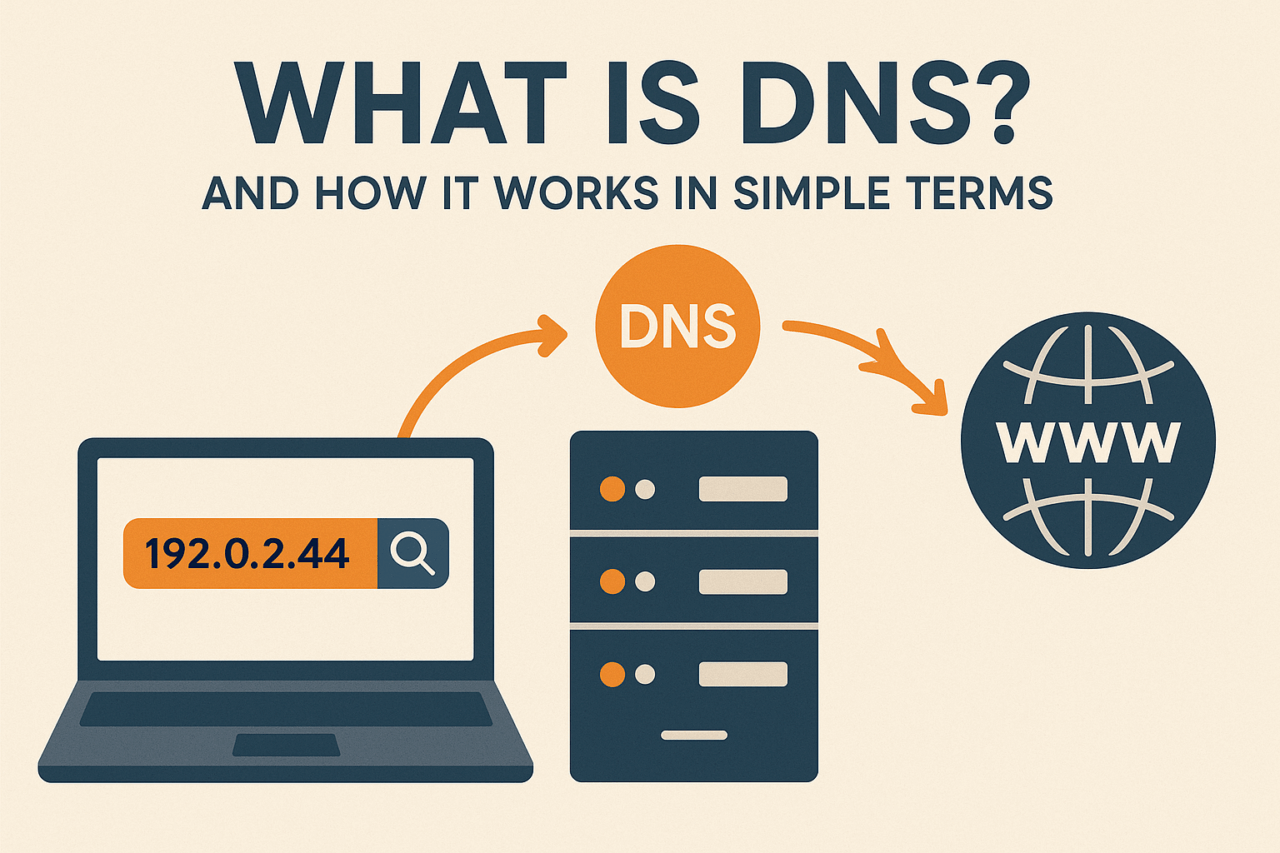
Comments (0)
There are no comments here yet, you can be the first!