In the vast digital steppe that is the internet, the concept of a subdomain might seem as elusive as a wild stallion on the Mongolian plains. Yet, just like the experienced nomad who knows the land, understanding subdomains can lead to mastery over your digital terrain. Today, we’ll explore what subdomains are, why they are important, and how you can create one in DNS. So, saddle up, and let’s embark on this journey together.
Understanding Subdomains: The Digital Ger of the Internet
A subdomain is akin to a ger, the traditional Mongolian yurt, within your digital homestead. It provides a dedicated space for specific purposes while still being part of the larger structure. Imagine your main domain as your vast expanse of land—let’s say, “example.com.” A subdomain could be “blog.example.com” or “shop.example.com,” signifying different areas of activity within your domain.
Why Use Subdomains?
Just as a family might have multiple gers for different seasons or purposes, using subdomains can help organize and manage various facets of your website:
- Organization: Keep different content types neatly separated. For instance, separating your blog from your e-commerce site.
- SEO Benefits: Subdomains can potentially rank separately in search engines, allowing you to target niche keywords.
- Testing and Development: Create a sandbox environment with a subdomain for testing new features without affecting the main site.
- Localization: Serve different regions or languages using subdomains like “us.example.com” or “de.example.com.”
Creating a Subdomain in DNS: A Step-by-Step Guide
Creating a subdomain is like setting up a new ger. It requires careful planning and execution. Let’s delve into the process of creating a subdomain in DNS.
Step 1: Access Your DNS Management Tool
The first step is to access your DNS management tool. This could be through your domain registrar or your hosting provider. It’s akin to gathering your materials and tools before constructing a ger.
Step 2: Add a New DNS Record
Once you’re in the DNS management area, you need to add a new DNS record. This is where you lay the foundation:
- Choose to add a new “A Record” or “CNAME Record,” depending on your requirements.
Step 3: Configure the DNS Record
Here’s where you define the specifics of your ger—determining the direction it will face and how it will be utilized:
- Type: Choose “A Record” if you want to point the subdomain to an IP address, or “CNAME Record” if you want it to point to another domain.
- Name: Enter the subdomain name, like “blog” for “blog.example.com.”
- Value: If it’s an “A Record,” enter the IP address. For a “CNAME Record,” enter the domain you want to point to.
Here’s a simple table to illustrate:
| Record Type | Name | Value | Purpose |
|---|---|---|---|
| A | blog | 192.0.2.1 | Points to server IP |
| CNAME | shop | shop-host.example.com | Points to another domain |
Step 4: Save and Test
After configuring the DNS record, save your changes. Then, like ensuring the stability of your newly erected ger, test the subdomain to make sure it’s working correctly. You can do this by typing the subdomain URL into your browser and checking if it resolves to the correct destination.
Step 5: Allow Time for Propagation
Just as a newly constructed ger takes time to settle into the landscape, DNS changes require time to propagate across the internet. Typically, this process can take anywhere from a few minutes to 48 hours.
A Modern Nomad’s Wisdom
In the words of a Mongolian proverb, “The distance between heaven and earth is no farther than one thought.” Similarly, the gap between understanding and application is bridged by action. With your newfound knowledge of subdomains, you are equipped to organize and optimize your digital presence.
By creating subdomains, you gain not only technical prowess but also the ability to craft a more tailored and efficient online experience for your visitors. Embrace this knowledge with the same passion and curiosity that a nomad brings to exploring the endless steppe. Your journey through the digital landscape has only just begun, and the possibilities are as boundless as the horizon.
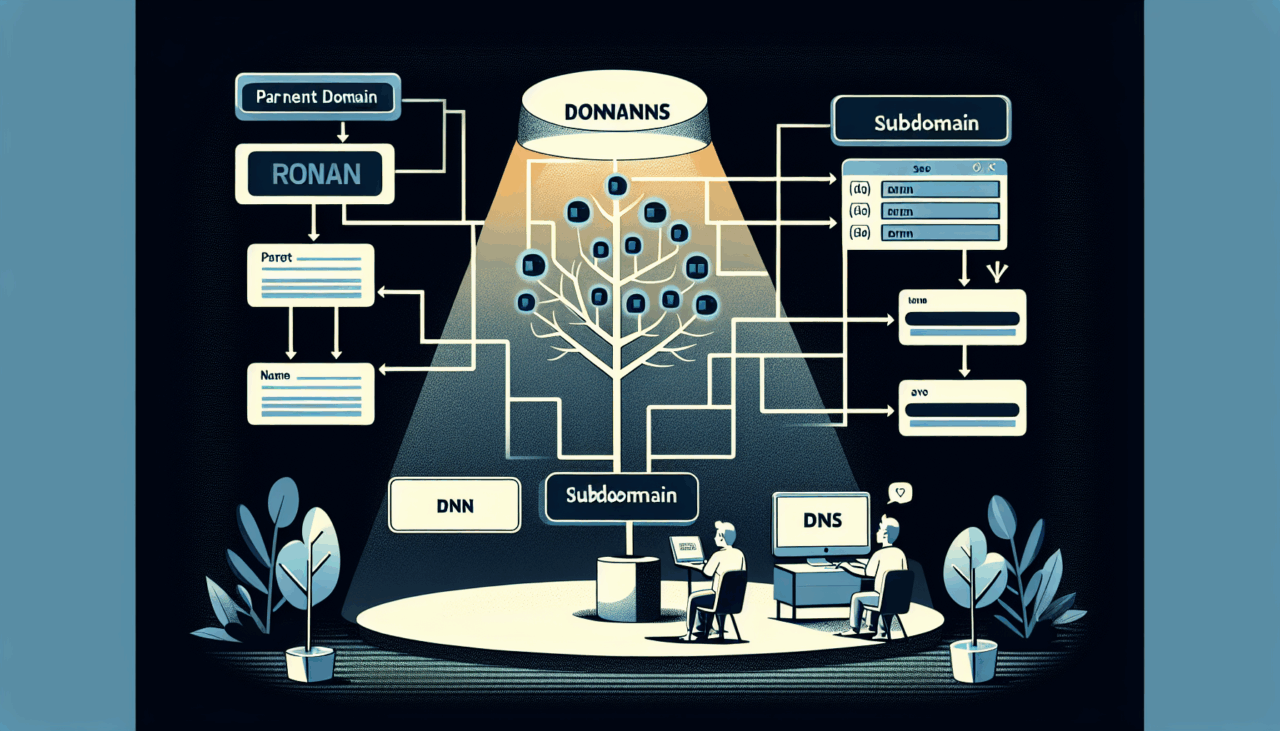
Comments (0)
There are no comments here yet, you can be the first!