In our ever-evolving digital landscape, Domain Name System (DNS) plays a crucial role in how we navigate the internet. It’s like the postal service of the web, translating human-friendly domain names into machine-readable IP addresses. Whether you’re a seasoned web developer or a curious newcomer, understanding DNS records, especially A records and AAAA records, is essential. Join me on this exploration, where technical precision meets storytelling, and let’s unravel the intricacies of these two fundamental record types.
What Are A Records and AAAA Records?
Before diving into the differences, let’s establish what A records and AAAA records are.
A Records
- Definition: An A record (Address Record) maps a domain name to its corresponding IPv4 address, which is a 32-bit numerical label.
- Format: The typical format for an A record is:
example.com. IN A 192.0.2.1
In this snippet, example.com is the domain, IN indicates the Internet class, and 192.0.2.1 is the IPv4 address.
AAAA Records
- Definition: A AAAA record (IPv6 Address Record) performs a similar function but maps a domain name to an IPv6 address, which is a 128-bit hexadecimal label.
- Format: The typical format for a AAAA record is:
example.com. IN AAAA 2001:0db8:85a3:0000:0000:8a2e:0370:7334
Here, example.com remains the domain, IN is the Internet class, and the IP address follows in the IPv6 format.
Table Summary of A Records and AAAA Records
| Feature | A Record | AAAA Record |
|---|---|---|
| Purpose | Maps domain to IPv4 | Maps domain to IPv6 |
| IP Address | 32-bit (e.g., 192.0.2.1) | 128-bit (e.g., 2001:db8::1) |
| Format | example.com. IN A |
example.com. IN AAAA |
| Usage | Older systems; IPv4 traffic | Newer systems; IPv6 traffic |
| Maximum Records | Typically, multiple A records can exist for load balancing | Typically, multiple AAAA records can exist for load balancing |
The Historical Context: A Personal Anecdote
Growing up in Iran, I often marveled at how language can bridge cultural divides. Just as Farsi translates the deep nuances of Persian poetry into accessible language, A records and AAAA records transform complex numerical addresses into user-friendly domains.
Imagine trying to send a letter without knowing the recipient’s address. Just as you would need that address for your letter to reach its destination, the internet relies on DNS records to correctly route requests. In my childhood, we often used phrases like “dar khaneh” (at home) to denote familiarity and comfort. Similarly, A and AAAA records provide a sense of belonging to our digital homes.
Why Do We Need Both A and AAAA Records?
The Rise of IPv6
As the internet expanded, the need for more IP addresses became evident. The IPv4 address space was running out, as the number of devices connected to the internet skyrocketed. In 2011, the Internet Engineering Task Force (IETF) officially transitioned to IPv6, which offers a virtually limitless number of addresses.
- IPv4: 4.3 billion unique addresses.
- IPv6: 340 undecillion unique addresses (that’s a 3 followed by 38 zeros!).
This transition is akin to a cultural renaissance, where old traditions evolve to embrace new ideas without losing their essence.
Compatibility and Coexistence
Both A and AAAA records can coexist, allowing systems to communicate seamlessly between IPv4 and IPv6. This duality ensures that users and devices can still reach websites, regardless of which IP version they are using.
How to Create A and AAAA Records
Creating an A Record
If you’re using a popular DNS management tool, the process typically looks like this:
- Log in to your DNS registrar.
- Navigate to the DNS management section.
- Select “Add Record” and choose “A Record.”
- Enter your domain name and the corresponding IPv4 address.
- Save changes.
Here’s a code snippet illustrating how it might look in your DNS configuration:
example.com. IN A 192.0.2.1
Creating a AAAA Record
The steps are similar for creating a AAAA record:
- Log in to your DNS registrar.
- Go to the DNS management section.
- Select “Add Record” and choose “AAAA Record.”
- Enter your domain name and the corresponding IPv6 address.
- Save changes.
Example code snippet for a AAAA record:
example.com. IN AAAA 2001:0db8:85a3:0000:0000:8a2e:0370:7334
Conclusion: Bridging Generations of Technology
In the realm of DNS, A records and AAAA records serve as the bridge connecting different generations of technology. They enable us to navigate the vast expanse of the internet, much like the rich tapestry of stories that connect us to our heritage.
As we embrace the future with IPv6, let us not forget the foundations laid by IPv4. The journey of understanding DNS records is akin to learning about our past, allowing us to appreciate the advancements that pave the way for future innovations.
Next time you enter a web address, remember the silent heroes behind the scenes—A records and AAAA records—working tirelessly to ensure your digital journey is smooth and efficient. Like the intricate designs of Persian carpets, each thread plays a vital role in creating the beautiful tapestry of our online world.
Embrace this knowledge, and let it inspire you to explore further into the realms of technology and connectivity. The digital world is vast, and with each step, you’re not just learning; you’re becoming a part of its story.
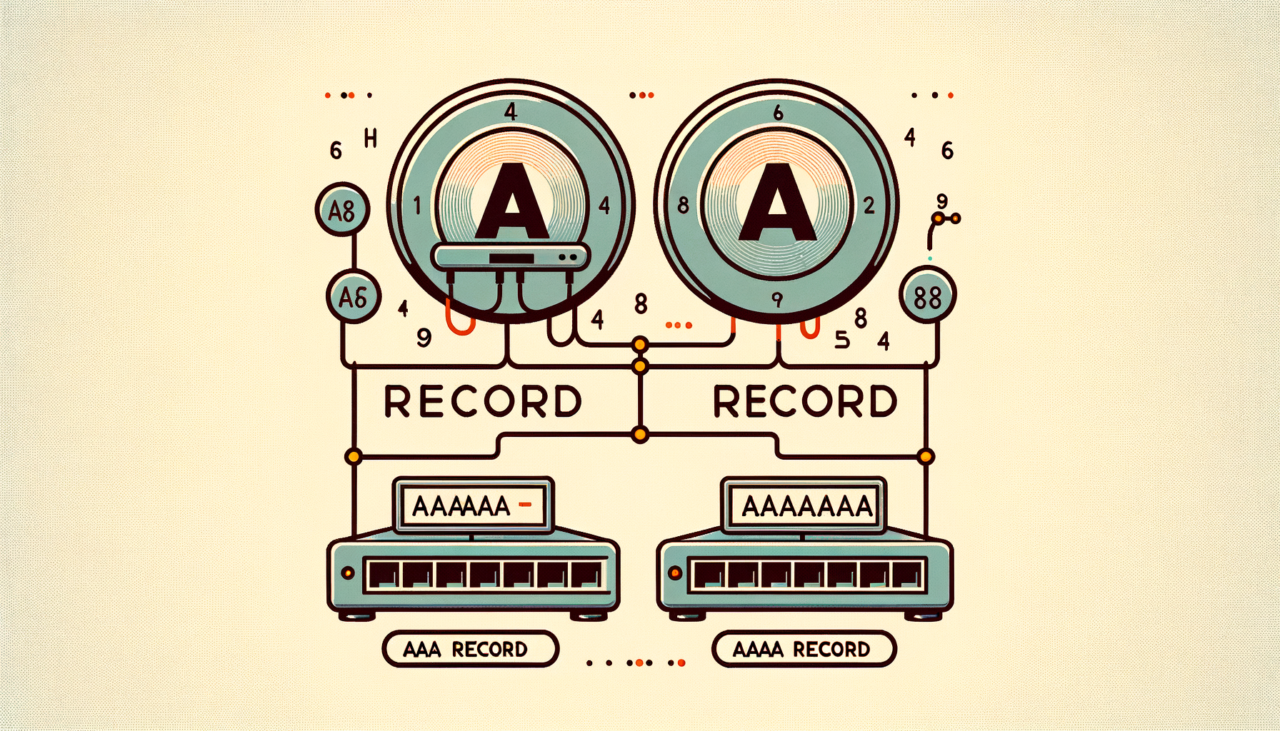
Comments (0)
There are no comments here yet, you can be the first!