In the digital landscape, the Domain Name System (DNS) serves as the backbone of our online experiences, translating human-friendly domain names into machine-readable IP addresses. Like the ancient Persian poets weaving tales of love and loss, DNS intricately connects users to the digital content they seek. However, as with any system, even the slightest change can create ripples that affect operations — particularly in the realm of cloud services. In this article, we will explore how DNS changes impact cloud services, share personal insights from my journey in tech, and offer practical advice to navigate these waters.
Understanding DNS: A Brief Overview
Before we delve into the implications of DNS changes on cloud services, let’s take a moment to understand the fundamental mechanics of DNS. Think of DNS as a directory service that translates user-friendly domain names (like www.example.com) into numerical IP addresses (like 192.0.2.1). This process ensures that users can access websites seamlessly, without needing to memorize complex numerical strings.
The Role of DNS in Cloud Services
Cloud services, such as web hosting, data storage, and computing resources, rely heavily on DNS to route traffic efficiently. When you host your application in the cloud, DNS serves as the bridge between users and your cloud infrastructure. Any changes to DNS settings can have a significant impact on service availability, performance, and user experience.
The Impact of DNS Changes
1. Downtime and Service Availability
One of the most immediate impacts of DNS changes is service downtime. Imagine a bustling bazaar in Tehran, where vendors rely on foot traffic to sell their goods. If the main entrance is blocked for renovation, the vendors will struggle to attract customers. Similarly, if DNS records are incorrectly configured, or if propagation delays occur, users might find themselves unable to access your cloud services.
Table 1: Common DNS Changes and Their Potential Impact
| DNS Change | Potential Impact on Cloud Services |
|---|---|
| Updating A Records | Temporary downtime if not propagated quickly |
| Changing CNAME Records | Breaks links to associated services, leading to 404 errors |
| Modifying MX Records | Email disruptions affecting communication |
| TTL Adjustments | Delays in DNS updates causing outdated information to persist |
| DNSSEC Implementation | Potential service unavailability if misconfigured |
2. Performance Issues
Just as a well-structured poem flows smoothly, a well-configured DNS setup can enhance the performance of cloud services. Conversely, delays in DNS resolution can lead to increased latency, causing frustration for end-users. For instance, a poorly set TTL (Time to Live) value can result in users hitting outdated cached records instead of being directed to the latest server.
3. Security Vulnerabilities
In the modern digital era, security is paramount. DNS changes can inadvertently expose cloud services to vulnerabilities. Misconfigured DNS settings can lead to attacks such as DNS spoofing or cache poisoning. It’s akin to leaving the gates of a fortress ajar, allowing invaders to breach the walls.
Personal Anecdote: A Lesson in DNS Management
During my early days working with cloud services, I experienced firsthand the chaos that ensued from a DNS misconfiguration. We had just migrated our application to a new cloud provider, and in our excitement, we hastily updated the DNS records. Little did we know that our TTL settings were too high, leading to a significant delay in the changes propagating. For hours, users were greeted with an error page instead of our beautifully crafted application. It was a humbling experience, teaching me the importance of meticulous planning and testing when making DNS changes.
Best Practices for Managing DNS Changes
To avoid the pitfalls associated with DNS changes, here are some best practices to consider:
1. Plan Ahead
Always have a robust plan in place before making any DNS changes. Update your records during off-peak hours to minimize the impact on users.
2. Use Low TTL Values Temporarily
When making changes, consider lowering the TTL value before the update. This will ensure that changes propagate quickly. After the changes have stabilized, you can increase the TTL value again.
3. Test Before Deployment
Utilize staging environments to test DNS changes before deploying them to production. This can help catch potential issues early on.
4. Monitor and Analyze
Use monitoring tools to keep an eye on your DNS performance and service availability. This will help you quickly identify any issues that arise post-deployment.
5. Document Changes
Keep meticulous records of DNS changes and their rationale. This documentation can be invaluable in troubleshooting issues and understanding historical decisions.
Conclusion: Embracing the DNS Journey
In the grand tapestry of cloud services, DNS changes play a crucial role in determining the success of your online presence. By understanding the potential impacts and employing best practices, you can navigate the complexities of DNS management with confidence. Like the timeless stories of Persian folklore that have been passed down through generations, your journey in the digital realm will be filled with lessons, challenges, and triumphs.
As you continue to explore the world of cloud services, remember that every DNS change is a step in your story — one that can lead to greater reliability, performance, and security. Embrace the journey, for it is both an art and a science.
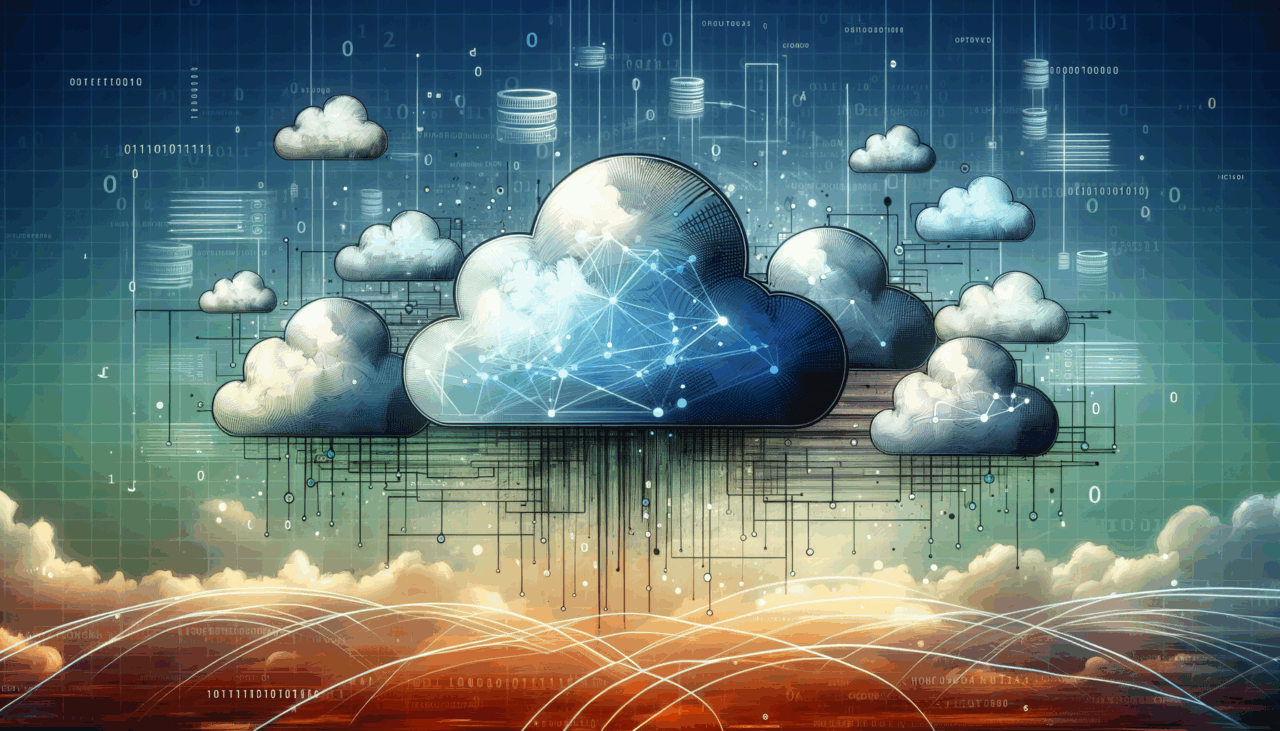
Comments (0)
There are no comments here yet, you can be the first!