In the vast digital landscape of the cloud, where data flows like the great rivers of Mongolia, the Domain Name System (DNS) serves as the bridge that connects us to our desired destinations. Just as a wise elder guides a young nomad through the expansive steppes, DNS guides our requests to the right IP addresses, ensuring seamless integration with cloud services. In this article, we will explore how to harness the power of DNS to enhance your cloud service integration, making the complex simple and relatable.
Understanding DNS: The Heart of Cloud Integration
Before we dive into the practicalities, let’s clarify what DNS is. Imagine DNS as a vast directory of names, much like a traditional Mongolian ger (yurt) filled with family names. Each name corresponds to an address, allowing you to reach your destination without getting lost in the wilderness of numbers. This is crucial in cloud environments, where resources are dynamic and often change locations.
The Role of DNS in Cloud Services
Cloud services, much like a herd of horses, are constantly on the move. They can be located anywhere around the world, and DNS ensures that we can always find them. When integrating with cloud services, DNS performs several essential functions:
- Name Resolution: Converts human-readable domain names into IP addresses.
- Load Balancing: Distributes traffic across multiple cloud resources to ensure optimal performance.
- Failover: Automatically redirects traffic in case of service outages, ensuring high availability.
- Content Delivery: Directs users to the nearest server for quicker access to content.
Key Concepts of DNS for Cloud Integration
To effectively utilize DNS in cloud integration, it’s essential to grasp some key concepts:
| Concept | Description |
|---|---|
| A Record | Maps a domain name to an IPv4 address. |
| AAAA Record | Maps a domain name to an IPv6 address. |
| CNAME Record | Allows you to alias one domain name to another. |
| MX Record | Specifies mail exchange servers for email routing. |
| NS Record | Indicates the authoritative name servers for a domain. |
Practical Steps to Integrate DNS with Cloud Services
Step 1: Choose Your Cloud Provider
Selecting the right cloud provider is akin to choosing the right pasture for your herd. Popular options include Amazon Web Services (AWS), Microsoft Azure, and Google Cloud Platform (GCP). Each provider offers unique features, and it’s essential to align their offerings with your needs.
Step 2: Register Your Domain
Just as every family in Mongolia has a name, every cloud service needs a domain. You can register your domain through registrars like GoDaddy or Namecheap. Once you have your domain, you can begin the integration process.
Step 3: Configure DNS Settings
Here’s where the magic happens. You can configure DNS settings through your domain registrar’s console or your cloud provider’s DNS management tool. Below is a typical configuration process using an A record.
# Example of adding an A record using a command line tool
$ nsupdate
> server ns1.yourdomain.com
> update add cloudservice.yourdomain.com 3600 A 192.0.2.1
> send
In this example, we are mapping the domain cloudservice.yourdomain.com to the IP address 192.0.2.1 with a TTL of 3600 seconds.
Step 4: Implement Load Balancing
To ensure that your cloud services can handle varying traffic, consider implementing a load balancer. This will distribute workloads across multiple servers and can be configured through your cloud provider’s dashboard.
# Example of setting up a load balancer in AWS
$ aws elbv2 create-load-balancer --name my-load-balancer --subnets subnet-12345678 --security-groups sg-12345678
Step 5: Set up a CDN (Content Delivery Network)
In our world, just as a good herder anticipates the weather and prepares accordingly, you should set up a CDN to cache your content at locations closer to your users. This reduces latency and improves load times.
Monitoring and Maintenance
Like tending to your livestock, monitoring your DNS configuration is vital for success. Use DNS monitoring tools to ensure that your records are correctly resolving and that your services are always available. Regular audits of your DNS settings can prevent potential hiccups that might disrupt your cloud services.
Conclusion: Embracing the Future with DNS
Just as the winds of change sweep across the Mongolian steppes, the world of cloud services is ever-evolving. By understanding and leveraging DNS, you can ensure that your cloud integrations are not only effective but also resilient. As we navigate this digital landscape, remember to keep learning, adapting, and sharing knowledge with others. In the spirit of the great Mongolian nomads, let’s embrace the journey ahead with curiosity and courage.
Further Reading
In this digital age, let us honor the wisdom of our ancestors by utilizing modern tools with the same reverence they had for the vastness around them. By mastering DNS, we pave the way for smoother journeys through the cloud. Embrace this knowledge, and may your digital adventures be prosperous and enlightening!
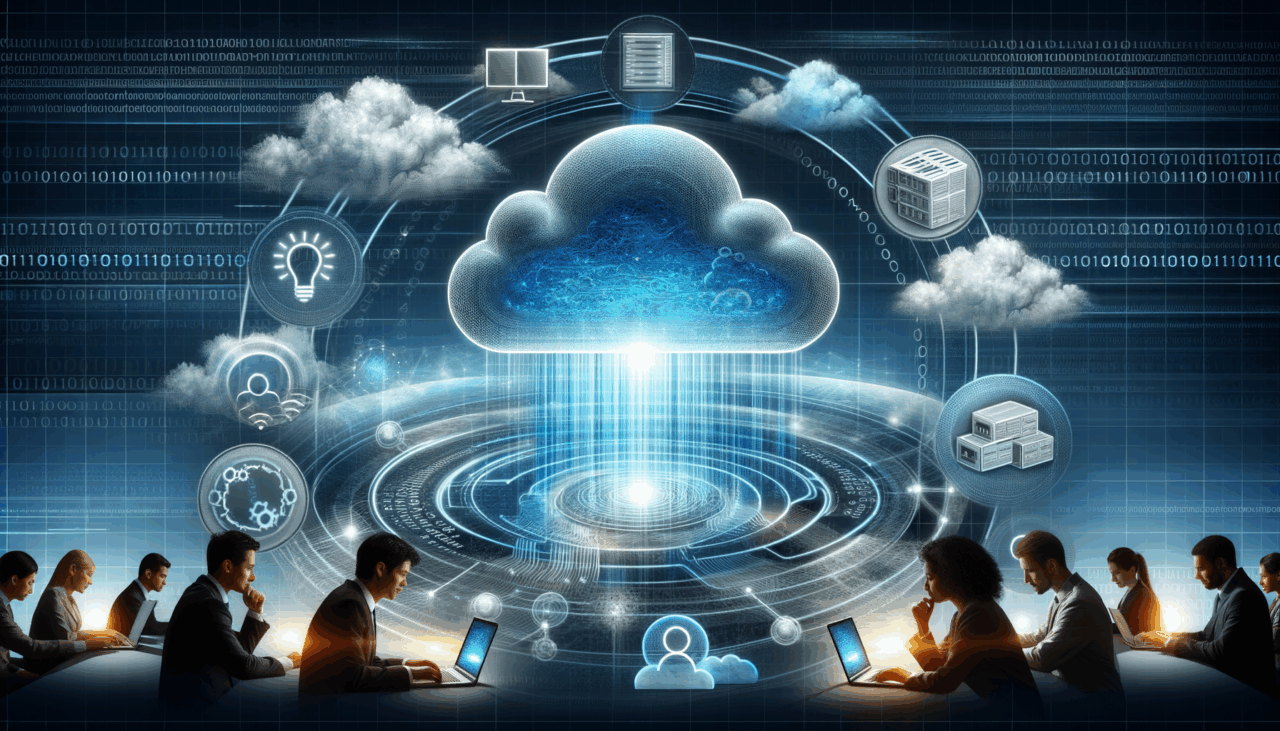
Comments (0)
There are no comments here yet, you can be the first!