How DNS Name Resolution to IP Address Works: An Adventure into the World of Internet Mapping
Hey there, digital wanderers! Ever wonder how typing a simple web address like “www.example.com” magically transports you to your favorite website? Buckle up, because we’re diving into the thrilling, twisty-turny world of DNS name resolution. By the end of this journey, you’ll not only know how it works but might also impress your friends with some geeky anecdotes.
The DNS Chronicles: A Brief Overview
Picture the DNS (Domain Name System) as the internet’s phonebook. While we mere mortals remember human-friendly domain names, computers prefer the numerical IP addresses. DNS bridges this gap, translating names into numbers so you can keep browsing with ease, without having to memorize strings of numbers like some kind of robot.
Why DNS Matters: A Quick Story
Imagine you’re hosting a dinner party. You’ve invited guests using their names, but your GPS only recognizes coordinates. Without a system to translate those names into something your GPS can understand, your guests might end up at the wrong party—or worse, lost!
Step-by-Step: How DNS Name Resolution Works
Let’s break down this process like a treasure map to the internet:
- Your Quest Begins: The Browser Query
You type “www.example.com” into your browser. Your computer sends a query to find the IP address associated with this domain. This is like sending a raven to find the exact location of a secret party.
- The Recursive Resolver: Your Trusty Guide
The query first meets the recursive resolver. Think of it as your personal guide, who knows exactly where to find the answers. It’s usually provided by your ISP or a third-party service like Google DNS.
- The Root Name Servers: The Wise Elders
Our guide then consults the root name servers. These are the wise elders of the internet, knowing the whereabouts of all top-level domains (TLDs). They don’t have all the answers but can point your guide in the right direction.
- Top-Level Domain (TLD) Servers: The Gatekeepers
Next, the journey continues to TLD servers. If you’re looking for “example.com”, these servers handle all “.com” domains. They direct your guide to the authoritative name servers for “example.com”.
- Authoritative Name Servers: The Vault Keepers
Finally, the authoritative name servers hold the treasure—the actual IP address for “www.example.com”. They send this prized information back to your trusty guide.
- The Resolution: Quest Complete
Your guide returns with the IP address, and your browser can now lead you to the digital treasure chest that is “www.example.com”.
A Peek Under the Hood: DNS in Action
For those who love to see the magic in action, here’s a simple bash command to trace the DNS path:
dig www.example.com +trace
The output will show each step of the DNS resolution process, like a treasure map revealing clues.
DNS Troubles: When Things Go Haywire
Even the best-laid plans can go awry. Here’s a quick personal tale: One day, I sat down to binge-watch cat videos, only to be met with a dreaded “Server not found” message. A quick check revealed my DNS settings were misconfigured. A tweak here, a reset there, and voila! The cats were back in action.
Wrapping Up: The DNS Adventure Awaits
So there you have it, intrepid internet travelers—a journey through the digital wilderness of DNS name resolution. Next time you type in a web address, remember the intricate dance happening behind the scenes, ensuring you land on the right page every time.
Stay curious, keep exploring, and may your digital adventures be ever prosperous!
Interactive Element: DNS Quiz
Before you go, test your newfound knowledge with our interactive DNS quiz. Can you ace it? Let’s find out!
Remember, whether you’re a seasoned techie or just a curious netizen, understanding DNS is like holding the map to the internet’s treasure trove. Until next time, happy surfing!
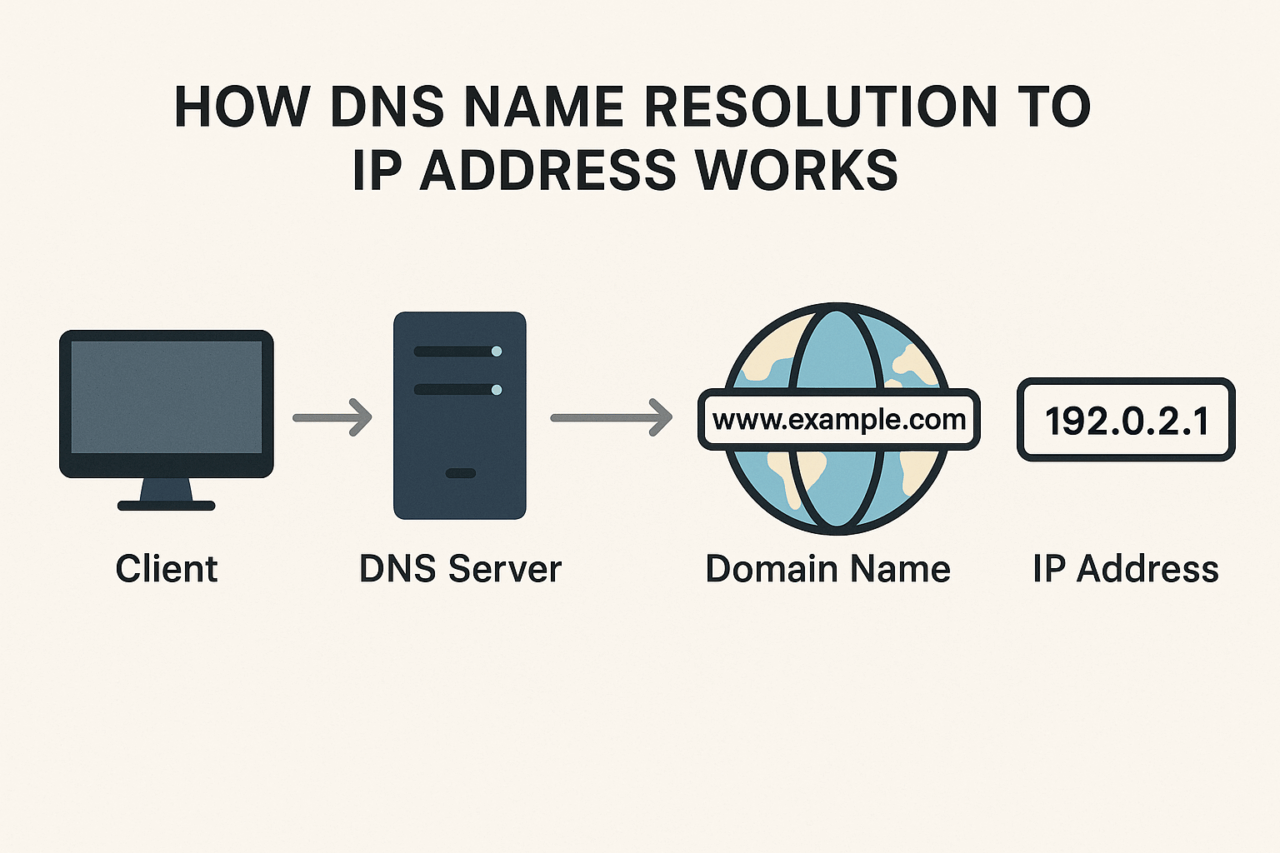
Comments (0)
There are no comments here yet, you can be the first!