Welcome, fellow digital explorers, to the fascinating world of Domain Name System (DNS) A records! Imagine, if you will, the internet as a sprawling city, and DNS as its street map. Now, think of the A record as your trusty GPS, guiding you to the right destination—or in this case, the correct IP address. Strap in as we embark on this adventure with a dash of humor, a pinch of technical know-how, and a sprinkle of interactive fun!
What Exactly is an A Record?
Before we dive into the nitty-gritty, let’s address the question on everyone’s mind: What is an A record? In the simplest terms, an “A record” stands for “Address record.” It is a fundamental component of the DNS system and maps domain names to IPv4 addresses. Think of it as the internet’s way of saying, “Oh, you want to visit example.com? Let me take you to its current IP address home.”
Why Do We Need A Records?
Imagine trying to call your best friend without knowing their phone number. It’s not going to end well, right? Similarly, without A records, your browser would have no clue where to find the website you’re trying to visit. A records eliminate the guesswork by providing a direct link between a human-readable domain name and a machine-readable IP address.
Anatomy of an A Record
Let’s dissect a typical A record to see what makes it tick. Here’s a basic example:
example.com. IN A 192.0.2.1
Breaking it Down:
- Domain Name:
example.com.– The domain you’re mapping. - Record Type:
IN A– Specifies that this is an IPv4 address record. - IP Address:
192.0.2.1– The destination IPv4 address.
Imagine this as a postcard, with the domain name as the sender, the record type as the message type, and the IP address as the recipient’s address. Simple, right?
A Record in Action: A Relatable Story
Picture this: You’re throwing a surprise party for your friend, Alice. You’ve sent her an invitation, but she needs your address to join the fun. The A record is like that invitation—it gives Alice the exact location of the party (your IP address) so she can arrive without a hitch.
How to Create an A Record
Creating an A record is like baking a cake—follow the recipe, and you’ll have a delightful result. Here’s a step-by-step guide:
-
Access Your DNS Management Tool: This could be your domain registrar or hosting provider.
-
Locate the DNS Records Section: Look for something labeled “DNS Settings” or “Zone Editor.”
-
Add a New Record: Choose the option to add a new record and select “A record.”
-
Fill in the Details:
- Name: Enter the domain or subdomain.
- TTL (Time to Live): Specify how long the record should be cached. A common default is 3600 seconds (1 hour).
-
IP Address: Input the corresponding IPv4 address.
-
Save Changes: Click “Save” or “Add Record” to finalize.
Here’s a little code snippet to visualize the process:
{
"name": "example.com",
"type": "A",
"ttl": 3600,
"address": "192.0.2.1"
}
Troubleshooting Common A Record Issues
Even the best GPS occasionally takes a wrong turn. Here are a few common A record hiccups and how to fix them:
-
Propagation Delay: Changes can take time to spread across the internet. Patience, my friend!
-
Incorrect IP Address: Double-check that you’ve entered the right digits.
-
Multiple A Records: Ensure no conflicting records are pointing to different IPs.
Fun Fact: A Record vs. CNAME Record
In the grand DNS orchestra, A records play a distinct role. They’re like soloists, directly linking domain names to IP addresses. Meanwhile, CNAME records act as conductors, redirecting one domain to another domain’s A record. Remember: CNAME can’t coexist with other records for the same name, but A records can!
Wrapping Up: Your DNS Passport
Congratulations, intrepid traveler! You’ve unlocked the secrets of the DNS A record, earning your digital passport to the internet. Whether you’re setting up a website or just satisfying your curiosity, understanding A records is essential for navigating the vast web landscape.
Feel free to drop a comment below with your favorite DNS anecdotes or questions. Until next time, keep your digital GPS handy and explore the web with confidence!
Interactive Quiz: Test Your A Record Knowledge!
- What does the “A” in A record stand for?
- a) Address
- b) Alias
-
c) Application
-
True or False: A records can map domain names to IPv6 addresses.
-
Which of the following is NOT a step in creating an A record?
- a) Access DNS Management Tool
- b) Choose Record Type
- c) Input Email Address
Answer Key: 1. a) Address, 2. False, 3. c) Input Email Address
Feel free to share this article with your fellow internet adventurers. Remember, knowledge is power, and now you wield the mighty A record sword! 🗡️
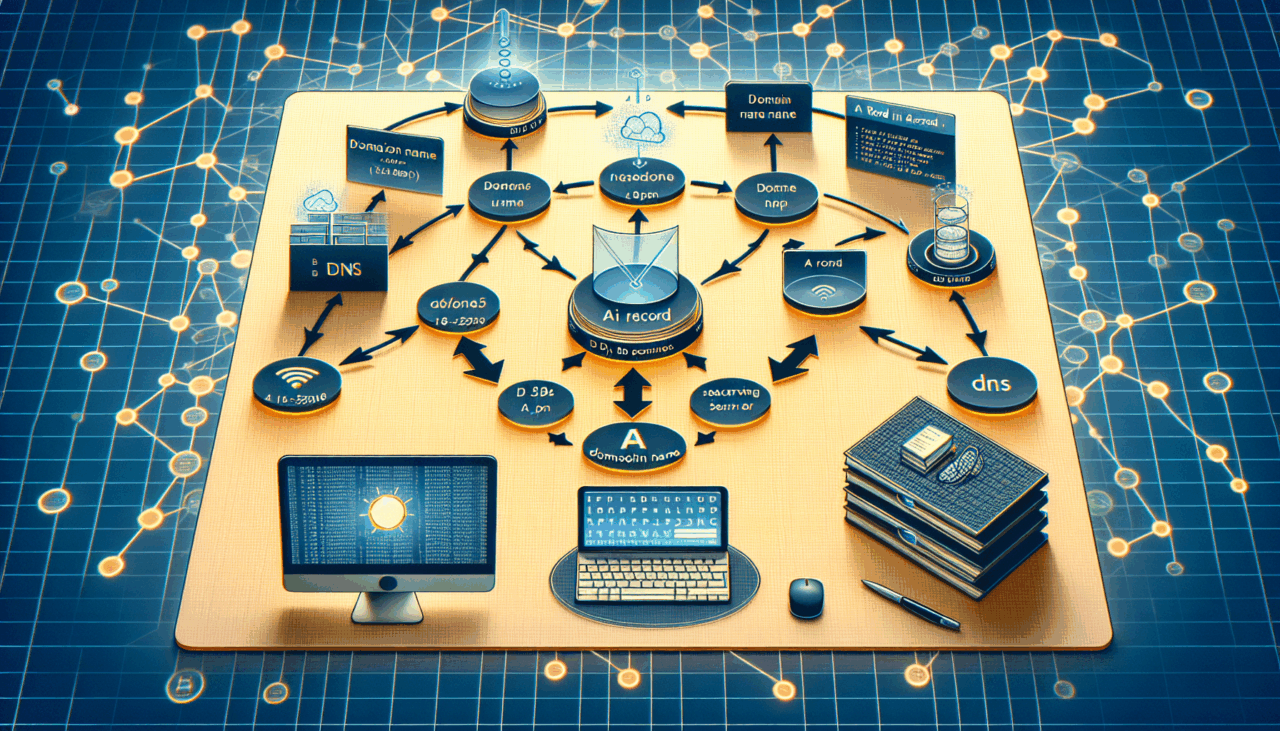
Comments (0)
There are no comments here yet, you can be the first!