Ah, the magical world of DNS! If you’ve ever found yourself tangled in the web of internet protocols, you’ll know that DNS is the unsung hero, quietly translating domain names into IP addresses and vice versa. But wait—did you know there are two types of DNS lookups? Buckle up, because today we’re diving into the realms of forward and reverse DNS lookups.
Imagine DNS as the internet’s phonebook. You want to call your friend, Netflix, to stream the latest binge-worthy series. You can’t just dial “Netflix,” right? You need their phone number (or IP address). That’s where forward DNS lookup comes into play. But what if you have the number and want to know the name? Enter reverse DNS lookup. Let’s break down the differences between these two with a sprinkle of storytelling, some tables, and a dash of humor.
The Forward DNS Lookup: The Name-to-Number Game
Think of forward DNS lookup as asking your phone, “Hey, who’s Johnny Appleseed?” and getting the response, “Johnny’s number is 123-4567.” In the digital realm, it’s when you type “www.example.com” into your browser, and DNS translates that into an IP address like “192.0.2.1.”
Here’s a simple breakdown:
| Domain Name | IP Address |
|---|---|
| www.example.com | 192.0.2.1 |
| www.netflix.com | 52.87.65.23 |
Code Snippet: Forward DNS Lookup in Python
import socket
def forward_dns_lookup(domain):
try:
ip_address = socket.gethostbyname(domain)
return f"The IP address of {domain} is {ip_address}"
except socket.gaierror:
return "Oops! Domain not found."
print(forward_dns_lookup("www.example.com"))
The Reverse DNS Lookup: The Number-to-Name Detective
Now, imagine you have a missed call from “123-4567,” and you want to know who called. You’d perform a reverse lookup. In the DNS world, if you have an IP address, say “192.0.2.1,” and want to find out the domain name, you’re doing a reverse DNS lookup.
Here’s another table for clarity:
| IP Address | Domain Name |
|---|---|
| 192.0.2.1 | www.example.com |
| 52.87.65.23 | www.netflix.com |
Code Snippet: Reverse DNS Lookup in Python
import socket
def reverse_dns_lookup(ip):
try:
domain_name = socket.gethostbyaddr(ip)
return f"The domain name for IP {ip} is {domain_name[0]}"
except socket.herror:
return "Whoops! No domain found for this IP."
print(reverse_dns_lookup("192.0.2.1"))
Why It Matters
So why should you care about DNS lookups? Well, aside from impressing your friends with your tech-savvy knowledge, understanding DNS can help troubleshoot network issues and improve your cybersecurity posture. For instance, reverse DNS lookup is often used in email servers to verify the identity of incoming messages, reducing spam and phishing attacks.
A Personal Anecdote
Picture this: Once upon a time, my friend, a budding tech enthusiast, decided to set up his own web server. He called me frantically one night, saying, “Dorian, my website is up, but no one can find it!” After a quick forward DNS lookup, we realized he’d missed configuring his DNS settings. A couple of tweaks later, his site was live and kicking. Moral of the story? Always check your DNS settings!
Conclusion
In the grand tapestry of the internet, DNS lookups are like the threads that connect us all, one domain at a time. Forward DNS lookup helps us find the IP addresses of our favorite websites, while reverse DNS lookup ensures we know who’s behind those mysterious IP numbers. So next time you type a URL into your browser or receive an email, take a moment to appreciate the DNS magic happening behind the scenes.
And there you have it, folks—a deep dive into the world of forward and reverse DNS lookups, sprinkled with a bit of humor and a touch of storytelling. Whether you’re a seasoned network engineer or a curious internet user, understanding these concepts will make your digital journey just a little bit smoother.
Stay tuned for more DNS adventures, and remember: Always have your IPs in a row!
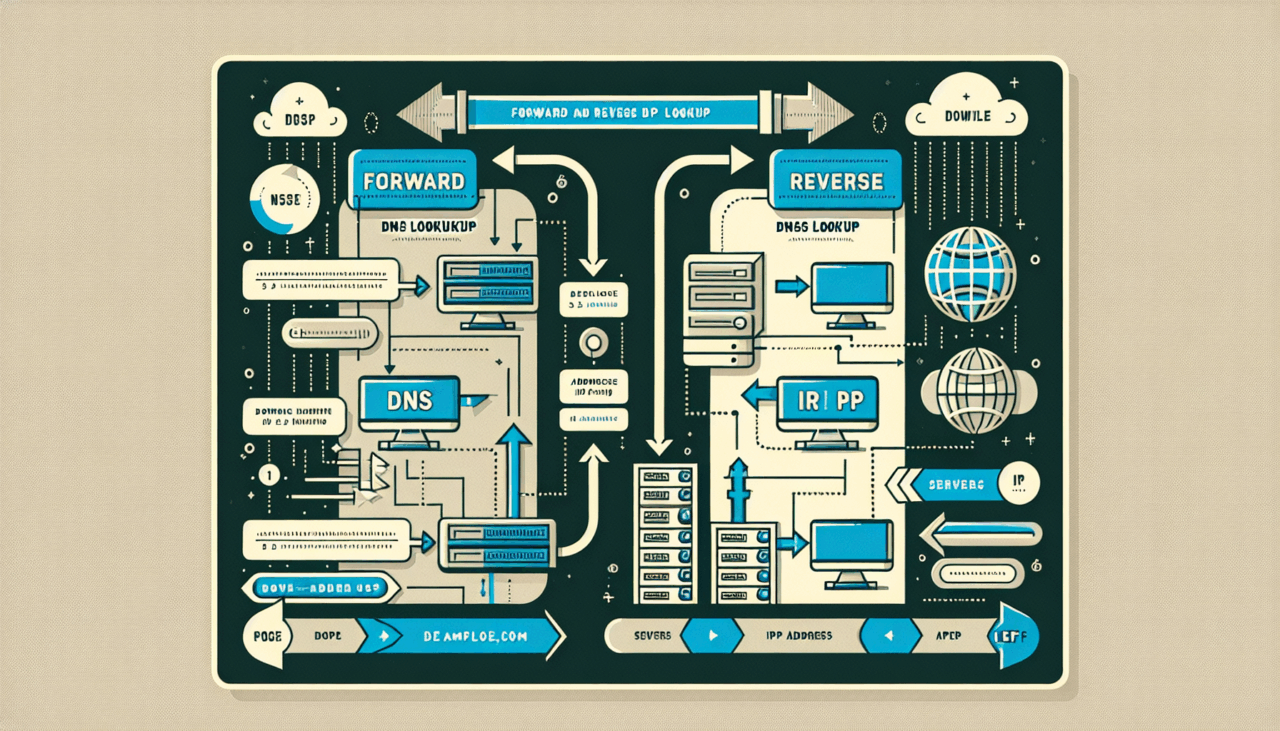
Comments (0)
There are no comments here yet, you can be the first!