In the digital age, email communication remains a cornerstone of business operations. However, the effectiveness of email communication can be significantly hampered by issues related to spam and deliverability. One of the critical factors that influence email deliverability is the reputation of your mail server. A major component of server reputation is Reverse DNS (rDNS). In this article, we will explore how using reverse DNS can improve your mail server reputation and ensure that your emails reach their intended recipients.
What is Reverse DNS?
Reverse DNS (rDNS) is the process of resolving an IP address back to a hostname. Essentially, it performs the inverse function of the more commonly known DNS lookup, which translates hostnames into IP addresses. For instance, if you have an IP address such as 192.0.2.1, a reverse DNS query would return a hostname like mail.example.com.
Why is Reverse DNS Important for Mail Servers?
-
Email Authentication: Many email providers, including major players like Google and Microsoft, use reverse DNS as part of their email authentication process. If the IP address sending an email does not match the hostname associated with it, the email may be flagged as suspicious or spam.
-
Spam Prevention: A properly configured rDNS can help prevent your emails from being marked as spam. If the sender’s IP address does not have a valid reverse DNS entry, many email servers will reject the email outright.
-
Improved Deliverability: Having a matching forward and reverse DNS setup can improve your overall email deliverability. This means that your emails are more likely to land in the inbox rather than the spam folder.
Setting Up Reverse DNS
Setting up reverse DNS involves a few steps, which can vary depending on your hosting provider. Below is a general guide on how to configure reverse DNS for your mail server.
Step 1: Obtain a Static IP Address
Before you can set up reverse DNS, you need a static IP address for your mail server. Dynamic IP addresses can change frequently, which can lead to issues with email deliverability.
Step 2: Choose a Hostname
Choose a fully qualified domain name (FQDN) that you will associate with your IP address. This hostname should ideally match the “From” address that you use in your emails. For example, if your email address is [email protected], your hostname might be mail.example.com.
Step 3: Configure the rDNS Record
You will need to create a PTR (Pointer) record in your DNS settings. This record links your IP address to your hostname. Below is an example of how to create a PTR record:
| Record Type | Name | Value |
|---|---|---|
| PTR | 1.2.0.192.in-addr.arpa | mail.example.com |
Example Command for BIND DNS Server:
$ORIGIN 2.0.192.in-addr.arpa.
1 PTR mail.example.com.
Step 4: Verify the rDNS Configuration
After setting up your PTR record, it’s essential to verify that it is working correctly. You can use the dig command in the terminal to check your reverse DNS configuration.
dig -x 192.0.2.1
If configured correctly, the output should show your hostname.
Best Practices for Reverse DNS Configuration
-
Match Forward and Reverse DNS: Ensure that your rDNS entry matches your “From” address. This consistency helps to establish trust with email servers.
-
Avoid Shared IP Addresses: If possible, use a dedicated IP address for your mail server. Shared IPs can lead to reputation issues if other users engage in spammy practices.
-
Monitor Your Mail Server Reputation: Use tools like Google Postmaster Tools and Sender Score to monitor your mail server’s reputation. This can help you identify any issues related to your rDNS configuration.
-
Regularly Update DNS Records: If you change your mail server or IP address, make sure to update your reverse DNS records accordingly.
Conclusion
In conclusion, implementing a proper reverse DNS configuration is vital for enhancing your mail server reputation. By ensuring that your emails are associated with a valid hostname, you can significantly improve your email deliverability and reduce the risk of being marked as spam.
Regularly monitoring and maintaining your DNS records will help you stay ahead of any potential deliverability issues, allowing you to focus on what matters most: effective communication with your audience. Whether you’re a small business or a large corporation, investing time in optimizing your mail server’s reputation through reverse DNS is a step in the right direction.
Additional Resources
- Understanding DNS Records
- [Email Deliverability Best Practices](https
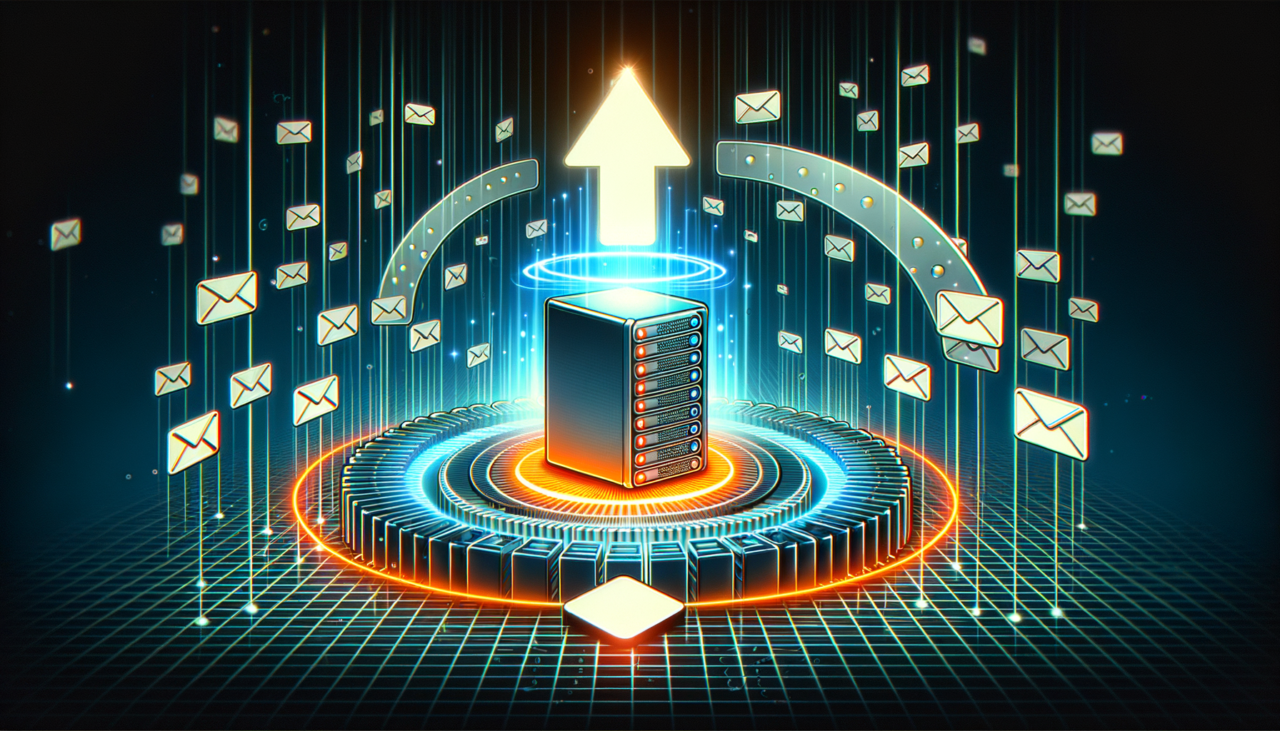
Comments (0)
There are no comments here yet, you can be the first!